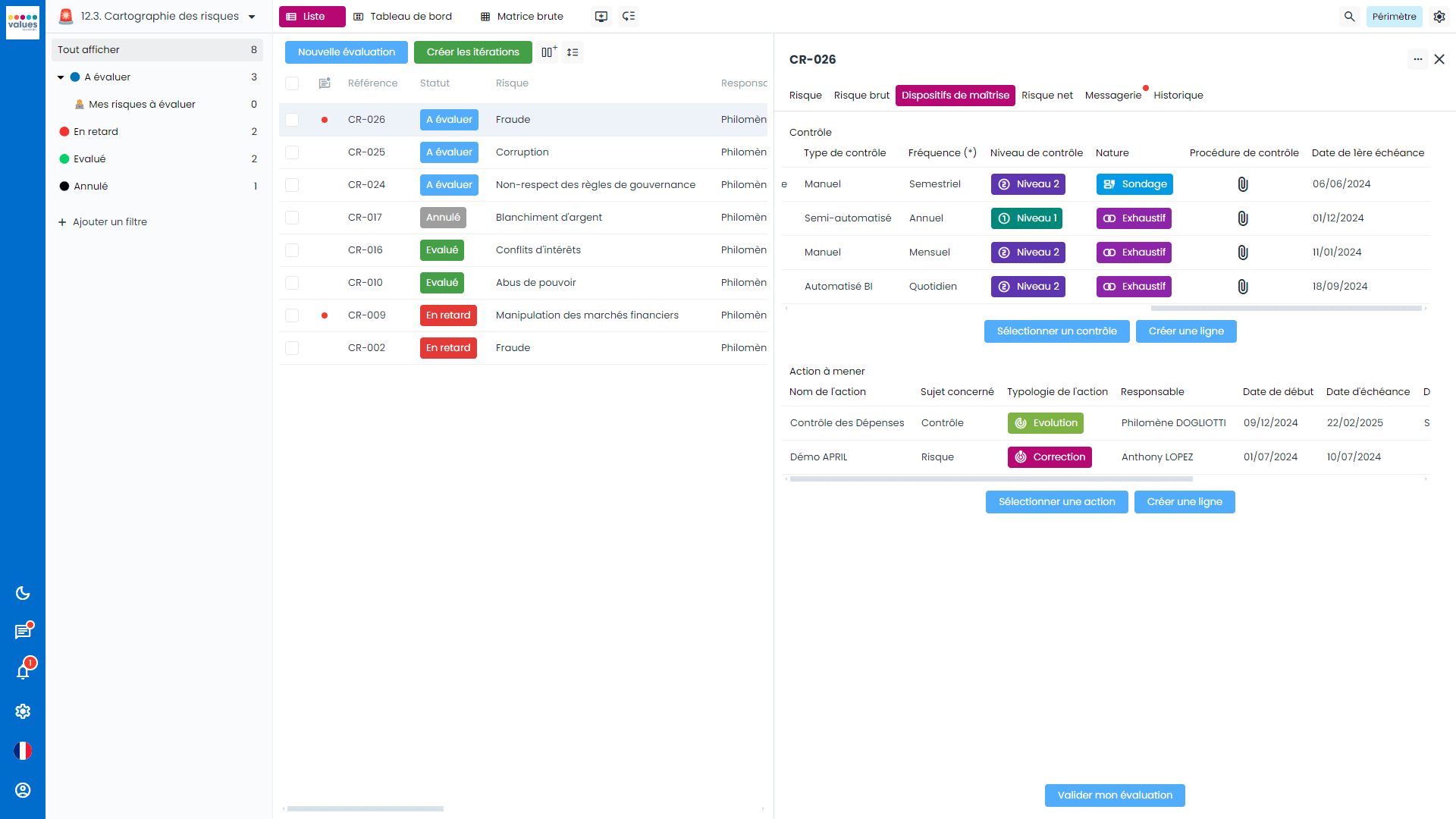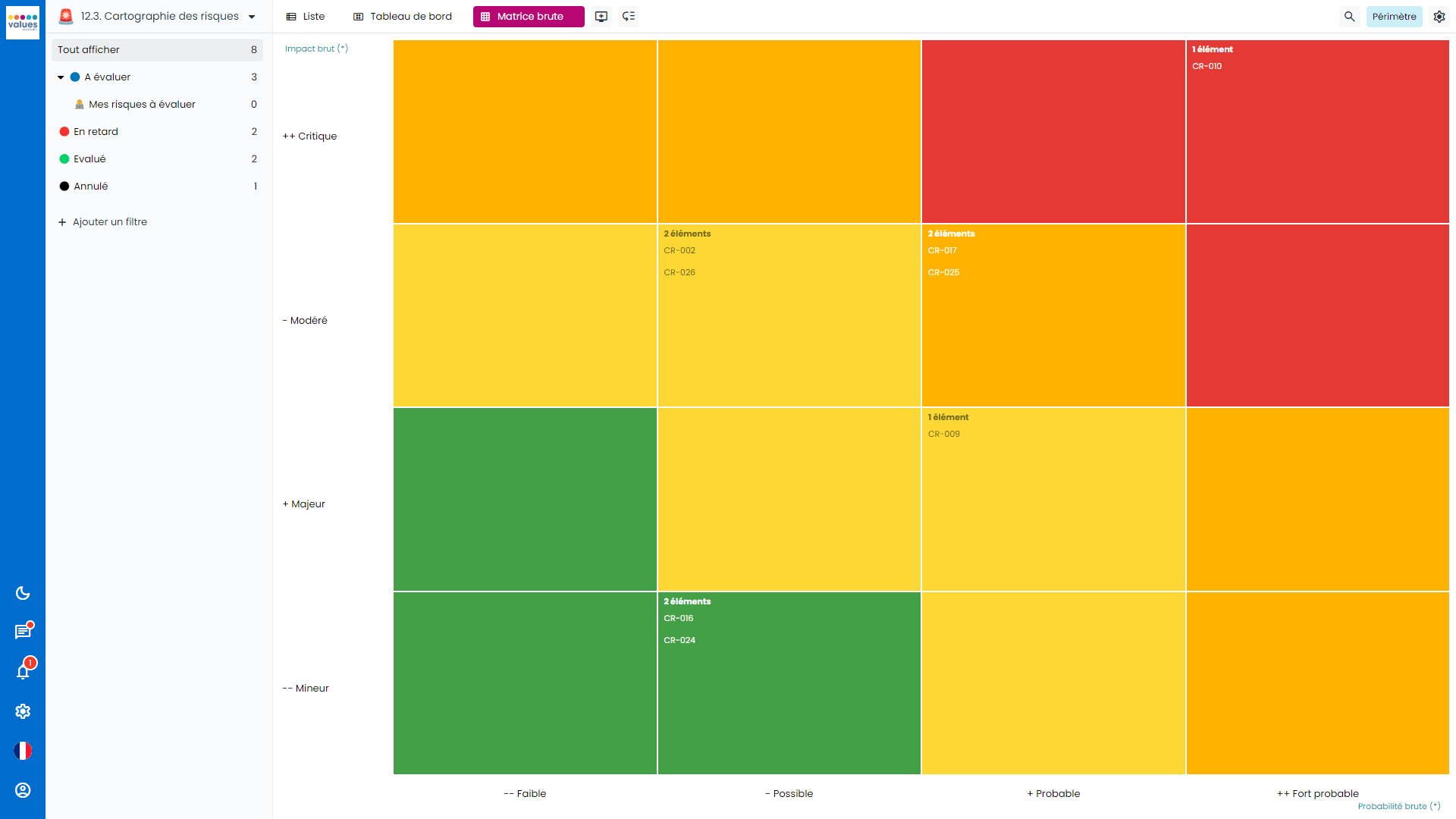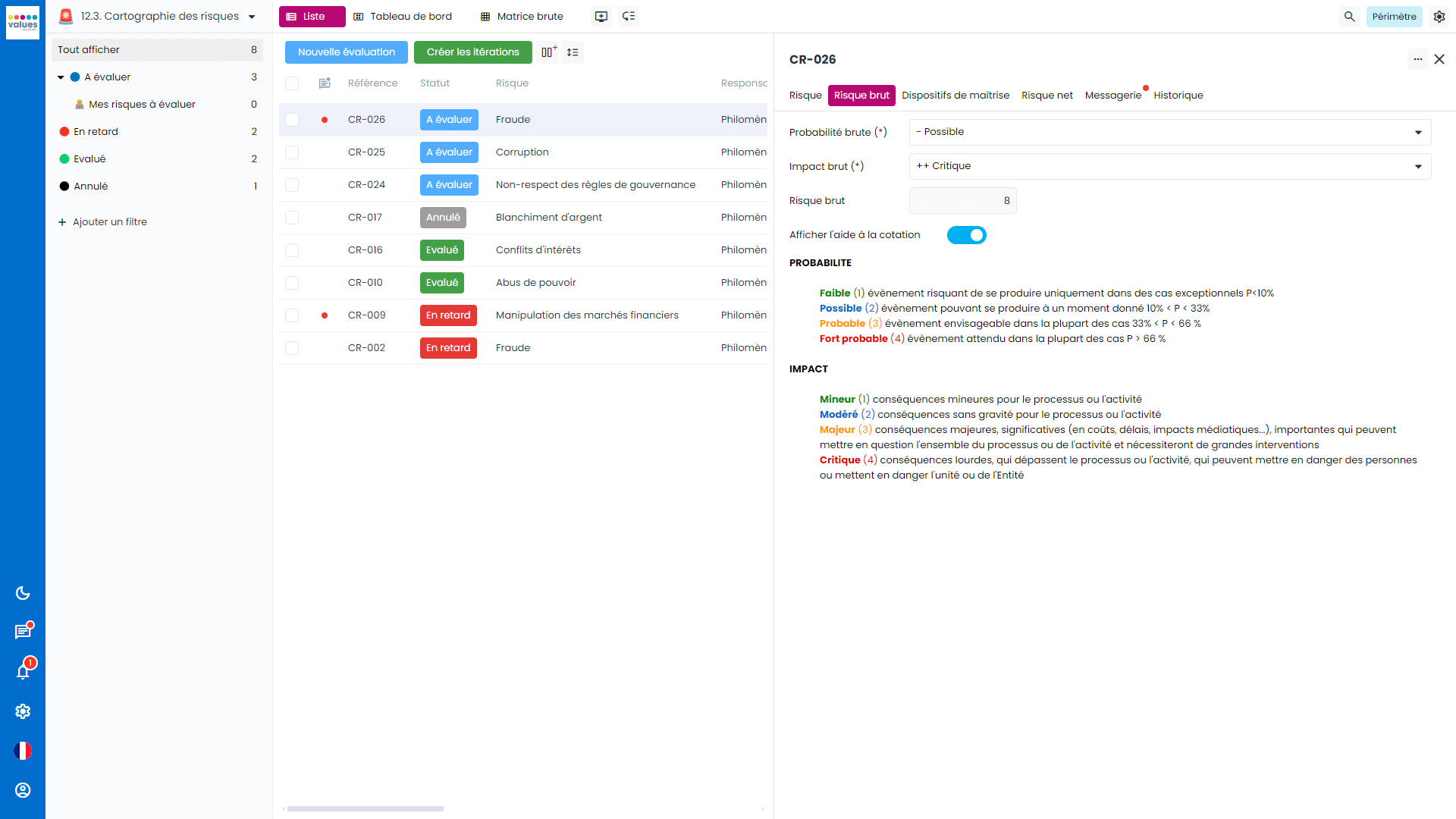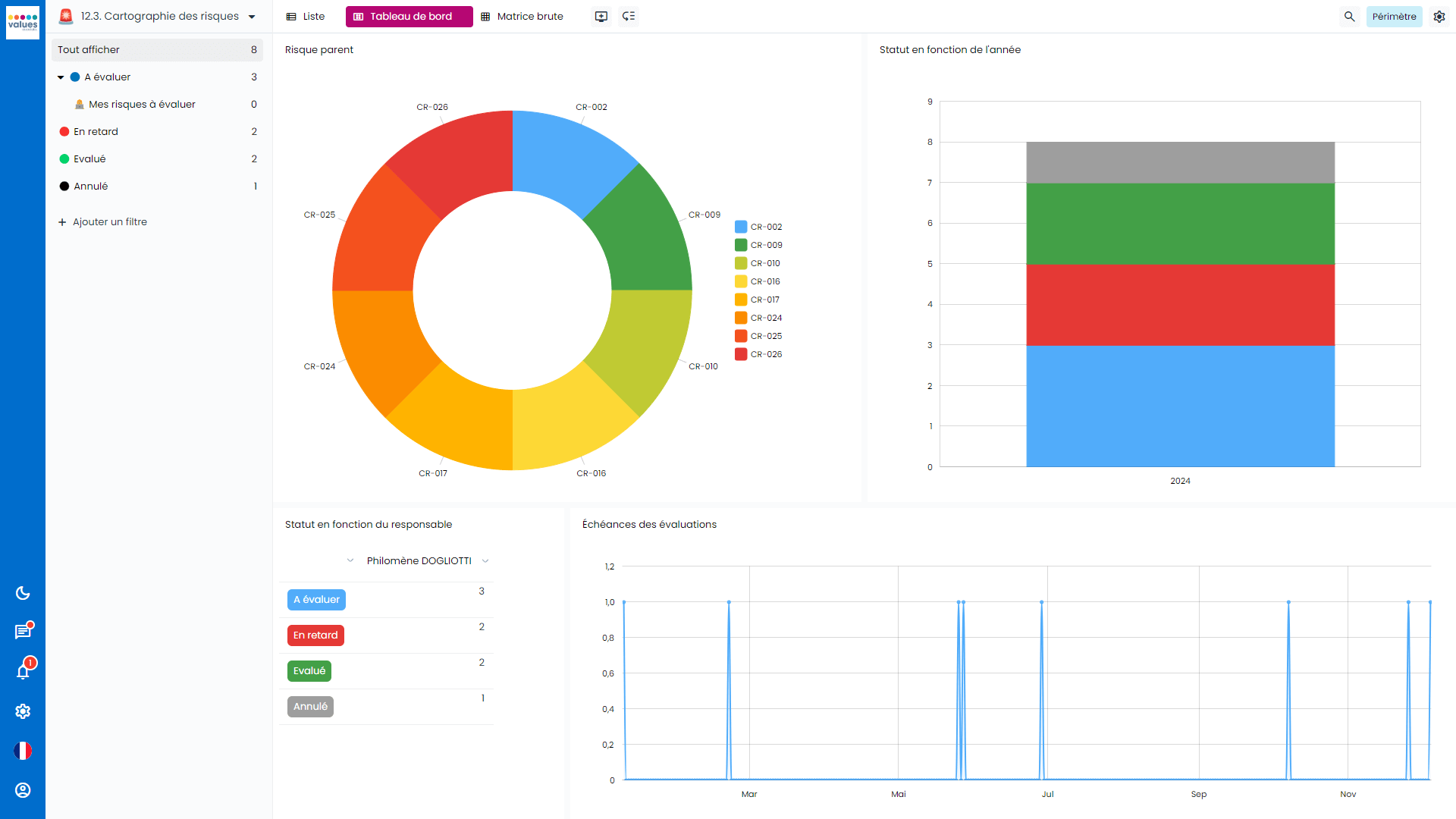risk mapping software
The ideal solution for all public and private players
Our risk mapping software enables you to visualize, identify and assess risks within your organization, facilitating their proactive management and tailoring mitigation strategies to your specific needs.
The benefits of our risk mapping software
Identify, assess and prioritize your organization's risks
Transpose your risk repositories and document all the risks identified within your organization, providing detailed descriptions according to their nature and scope in order to facilitate the assessment of each of your risks (gross, net).
Benefit from dynamic, real-time reporting
Ensure regular communication with all stakeholders through indicators and reporting covering the different stages of your system, enabling you to anticipate, assess and manage the risks your organization may face.
Manage your organization's risks
Develop and implement specific controls and action plans. Controls can be created from a risk or directly from a control library.
List the different control points within a control to indicate the steps to be carried out. Action plans can be created when assessing a risk, carrying out an inspection or directly from the action plan module.
Centralized, up-to-date documentation
From your organization’s risk register, risk control register, risk matrix, audit trail of risk assessment changes.
They’re talking about us…
“Our collaboration with the Values Associates teams was particularly driving to enable us to deploy our tool, ensure the management of the project in all its specific aspects but also the management of the change vis-à-vis Adoma users. The commitment of the steering and technical teams, and excellent coordination with Adoma, enabled us to achieve our objectives.”
Risk Management Manager
Interested in our
risk mapping software?
Contact us!
Error: Contact form not found.
VALUES ASSOCIATES undertakes to keep the processed PCDs only for the time necessary for processing, plus the legal limitation periods during which the information will be archived for any accounting, tax or legal claim. Please read our privacy policy for more information on the data processing we carry out and the rights you have regarding your personal data.
What is risk mapping?
Risk mapping identifies, evaluates and classifies the risks to which an organization, company or public player is exposed. On this basis, it guides, structures and pilots the associated action plans, providing a clear, prioritized vision of potential threats.
➡️ Risk mapping process
Risk mapping encompasses all stages, from the identification to the graphic representation of potential risks. This process includes analysis of the probability of occurrence and impact of risks, with distinctions between gross and net risks, based on the control elements in place or to be introduced. This initial assessment facilitates the prioritization of risks according to their criticality.
➡️ Documenting and formalizing risks
Risk mapping provides an in-depth understanding of the risks impacting an organization. It encourages exchanges between stakeholders on the nature, causes, consequences and interactions of risks. This adjustment process optimizes the allocation of resources and the relevance of risk management measures.
Mapping at the heart of risk management activities
Risk mapping identifies, assesses and classifies the risks to which an organization, company or public player is exposed. On this basis, it can be used to guide, structure and manage the associated action plans.
Risk mapping encompasses all stages from the identification to the graphic representation of the risks that a company or public entity may face. This process is based on an upstream analysis of potential risks, in particular their probability of occurrence and their impact, with distinctions between gross and net risks, based on the risk control elements in place or to be introduced. This initial assessment stage facilitates the prioritization of risks according to their criticality for the organization.
Risk mapping documents and formalizes an in-depth understanding of the risks impacting an organization. It enables the various stakeholders to discuss the nature of the risks, their causes, consequences and interactions, as well as the factors contributing to their emergence and severity. This process of exchange and adjustment helps to optimize the allocation of resources and the relevance of existing and future risk management measures within the organization.
Why use risk mapping software?
Excel is often the preferred choice for risk mapping. Numerous risk mapping templates, including free ones, are available on the Internet. Its flexibility means it can be adapted to the specific needs of each organization, making it easy to collect and structure data. Risk matrices can easily be created by organizing the data collected.
However, the use of Excel quickly reaches its limits when it comes to risk mapping. Integrating sources from numerous contributors is time-consuming and tedious. In addition, Excel does not manage reminders, nor does it encourage collaborative working. What’s more, maintaining a risk map designed in Excel can quickly become laborious: any modification often involves substantial adjustments due to the complexity of the developments, particularly the macro formulas.
Dedicated risk mapping software takes all the advantages of Excel, while overcoming the drawbacks of a spreadsheet.
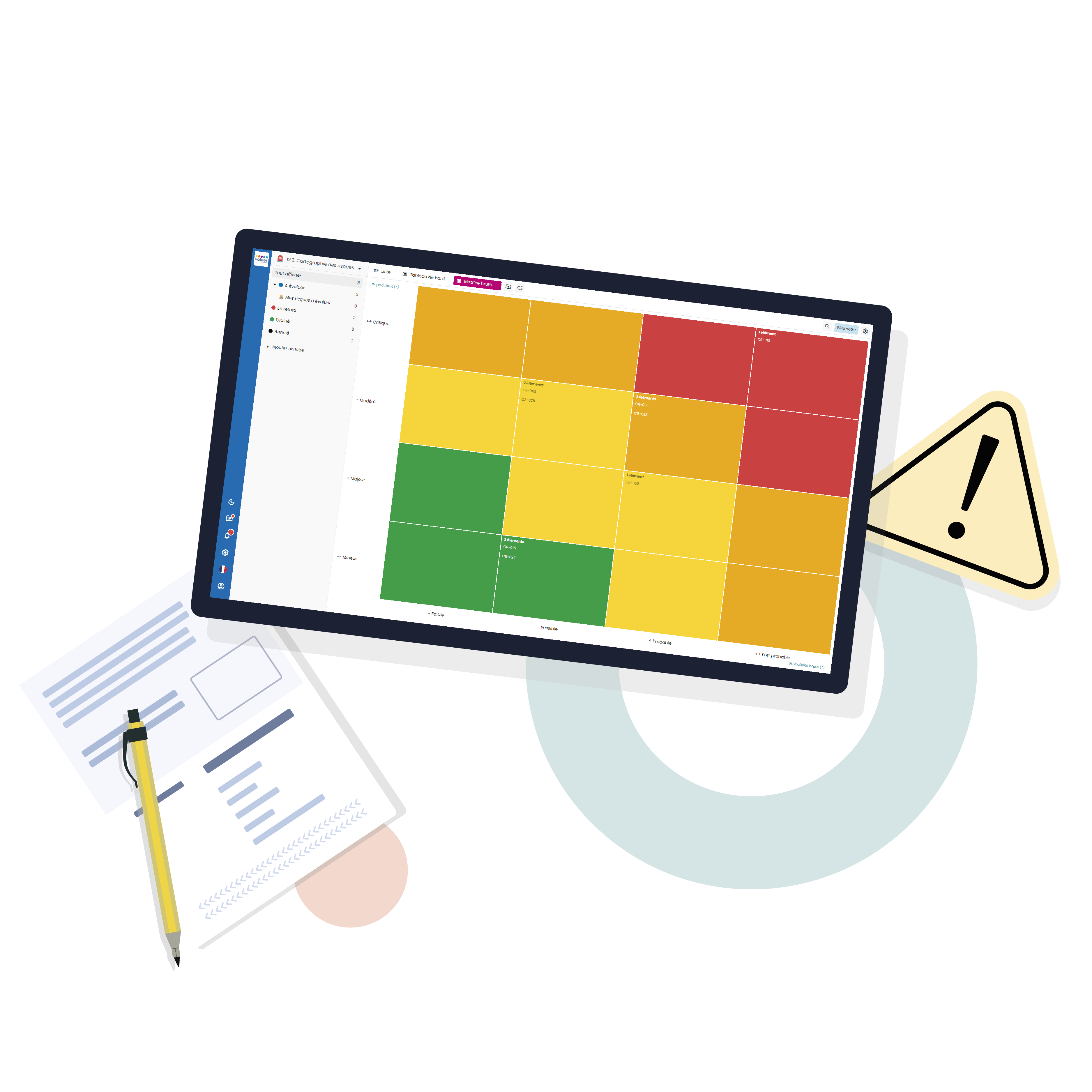
Why choose our risk mapping software?
➡️ Limitations of traditional tools such as Excel
Although Excel is often used to build risk maps thanks to its flexibility, it has significant limitations. Integrating numerous data sources can become time-consuming and tedious. Excel is not conducive to collaborative work, and the maintenance of mappings can be laborious.
➡️ Advantages of dedicated software
Our dedicated risk mapping software incorporates all the advantages of Excel while overcoming its disadvantages. Key benefits include :
- Extensive customization options Structure and easily adapt risk rating and assessment methods. Customize fields to characterize each risk.
- Optimized collaboration A centralized, shared environment provides real-time access to up-to-date information. Automated tasks and notifications reduce time-consuming tasks and boost contributor commitment.
- Traceability features Historical record of every action for total transparency.
- Guaranteed security Security: Access rights and clearance management to ensure confidentiality and security of information.
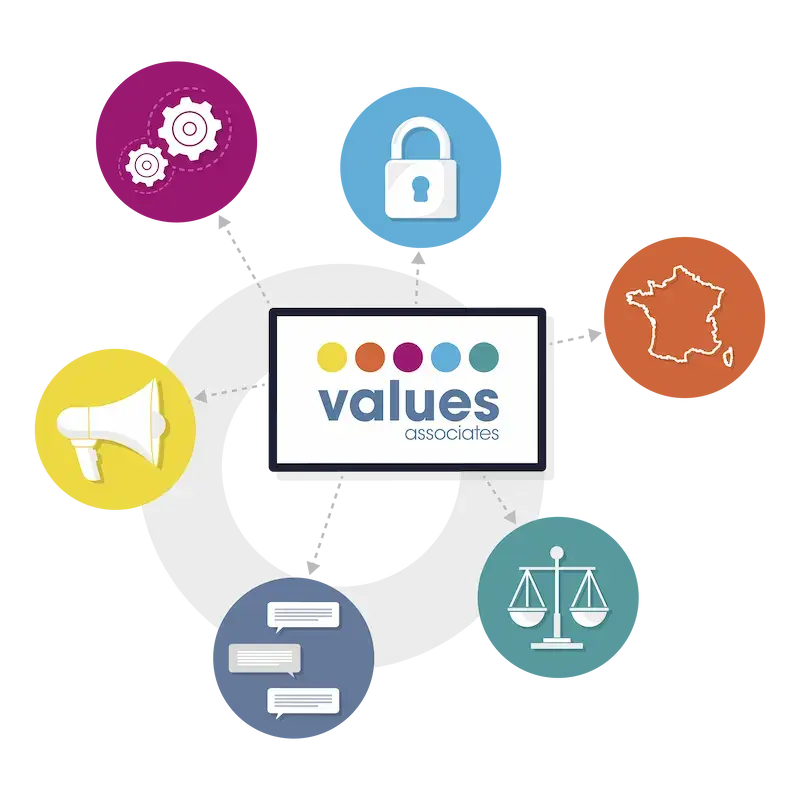
FREQUENTLY ASKED QUESTIONS ABOUT RISK MAPPING
How do you map risks?
Risk mapping generally follows four main stages. First, the risks to which the organization is exposed are identified. These risks are then assessed, notably in terms of impact and probability, and ranked according to their criticality for the organization. These data are used to define the associated risk management plan and prioritize actions. The final stage consists of updating and readjusting the elements of the risk map to take account of changes likely to affect the organization.
What are the particularities of a corruption risk map?
Unlike global or major risk mapping, the sole purpose of corruption risk mapping is to identify, analyze, prioritize and manage the organization’s corruption risks in the normal course of business, based in particular on the business sectors and geographical areas in which it operates.
The AFA insists that a corruption risk map must be complete, formalized and built according to a methodology that is documented, structured (e.g. by business line or by process), progressive and up-to-date.
What are the main elements taken into account in mapping corruption risks?
Key elements include the identification of risk areas (linked, for example, to each of the organization’s processes or to its,relationships with third parties), the assessment of the likelihood and impact of the risks identified, and the implementation of measures or controls to mitigate these risks. Factors such as the frequency of interactions, the size of transactions, and relationships with public officials are particularly scrutinized.
What is corruption risk mapping software?
A corruption risk mapping software is a tool designed to help organizations identify, assess and manage the corruption risks to which they may be exposed. It enables these risks to be visualized in the form of maps or matrices, facilitating understanding of their distribution and criticality within the organization.
What is the advantage of a risk mapping application over Excel?
Excel is frequently used for risk mapping, largely due to its flexibility and widespread adoption within organizations. However, Excel is not ideal for collaborative work, and is not well suited to handling multiple data sources. Updating a risk map produced with excel can become laborious and time-consuming.”
Why use software to map risks?
Dedicated risk mapping software overcomes the limitations of Excel, particularly when it comes to integrating multiple contributors. Dedicated software considerably reduces time-consuming tasks, for example, by automating notifications and reminders, or by offering extended reporting possibilities. It centralizes all the elements of your risk mapping in a single database. It offers an optimized user experience and facilitates buy-in from the various contributors and stakeholders.